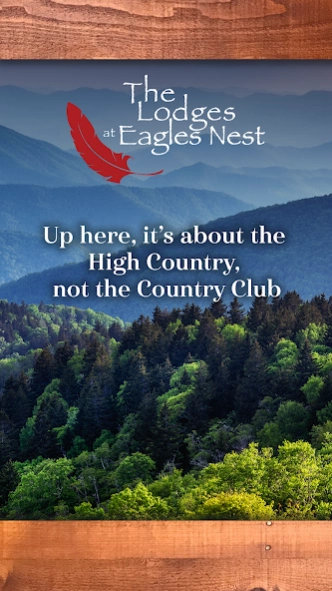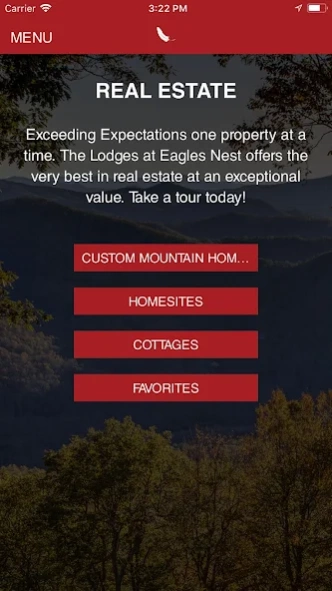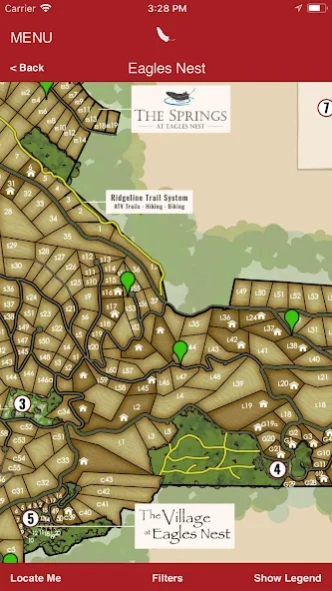The Lodges at Eagles Nest 2.6.0
Free Version
Publisher Description
The Lodges at Eagles Nest - The Lodges at Eagles Nest is the ultimate High Country retreat.
The Lodges at Eagles Nest is the ultimate High Country retreat. With soaring elevations reaching above 5000 ft., our community offers the best vistas east of the Mississippi –all year round. Escape the blistering heat of summer here, where temperatures rarely exceed 75 degrees, and when seasons turn and winter snows begin to fall, enjoy our excellent local ski slopes.
Nothing compares to life in the Blue Ridge Mountains within your North Carolina cabins. Here you can enjoy four full seasons and the exciting range of outdoor activities they each offer. Stretch your legs, refresh your mind, and breathe the crisp mountain air. Enjoy all that the mountains offer by exploring our pavilions, walking trails, sports fields, fire pits, dog park, and our full-featured equestrian facilities, complete with trails, stables, riding arena and indoor riding ring. There is only so much NC Mountain land for sale, so scoop up your own piece before it’s too late and enjoy all the mountain has to offer!
About The Lodges at Eagles Nest
The Lodges at Eagles Nest is a free app for Android published in the Personal Interest list of apps, part of Home & Hobby.
The company that develops The Lodges at Eagles Nest is Cecilian Partners, Inc. The latest version released by its developer is 2.6.0.
To install The Lodges at Eagles Nest on your Android device, just click the green Continue To App button above to start the installation process. The app is listed on our website since 2019-01-07 and was downloaded 0 times. We have already checked if the download link is safe, however for your own protection we recommend that you scan the downloaded app with your antivirus. Your antivirus may detect the The Lodges at Eagles Nest as malware as malware if the download link to com.brightdoor.buzz.eaglesnest is broken.
How to install The Lodges at Eagles Nest on your Android device:
- Click on the Continue To App button on our website. This will redirect you to Google Play.
- Once the The Lodges at Eagles Nest is shown in the Google Play listing of your Android device, you can start its download and installation. Tap on the Install button located below the search bar and to the right of the app icon.
- A pop-up window with the permissions required by The Lodges at Eagles Nest will be shown. Click on Accept to continue the process.
- The Lodges at Eagles Nest will be downloaded onto your device, displaying a progress. Once the download completes, the installation will start and you'll get a notification after the installation is finished.